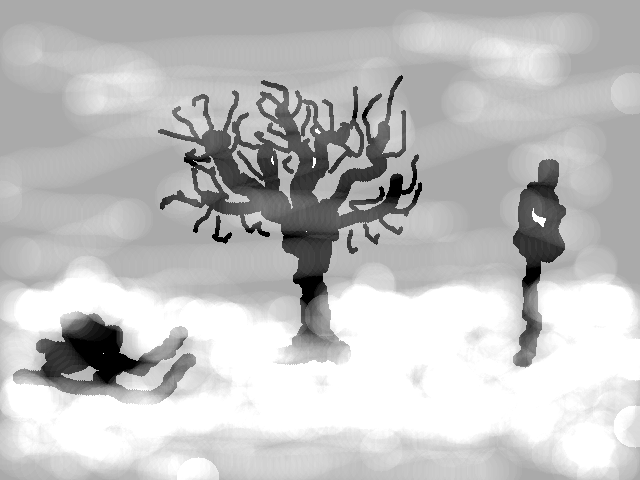Kidspaint: Difference between revisions
Jump to navigation
Jump to search
m fixed type |
No edit summary |
||
| Line 60: | Line 60: | ||
[[File:kidspaint-screenshot1.png]] | [[File:kidspaint-screenshot1.png]] | ||
==Video by _Contra_== | |||
http://www.youtube.com/watch?v=H3gd-sv1urY | |||
==Credits== | ==Credits== | ||
Revision as of 01:02, 27 May 2009
| Kidspaint | |
| | |
| General | |
|---|---|
| Author(s) | Uffe Flarup |
| Type | Utility |
| Version | 1.3 |
| Links | |
| Download | |
| Website | |
| Source | |
| Downloadable via the Homebrew Browser | |
| Peripherals | |
Kidspaint is a painting program mainly for kids.
How to Use
Depending on how old your kids are, the program can be run in one of the following three modes (chosen from the main menu):
Easy mode:
- Buttons not needed
- Just swing the Wiimote to paint on the screen
- Color changes automatically every 5 seconds
Normal mode:
- Press A or B to paint
Full mode:
- Press A to paint
- Press B to change brush (circle, square, airbrush, bucket fill)
- Press - or + to undo/redo
Common features for all modes:
- Up or Down changes brush size
- Left or Right changes color
- Controller 1 only: Press and hold Home to exit to main menu
- Controller 1 only: Press and hold '1' to save image (saved as BMP format in /APPS/kidspaint)
- Controller 1 only: Press and hold '2' to clear screen
ChangeLog
Version 1.3
- Added 'change brush' functionality to 'Full mode'. Brushes are: Circle, square, airbrush and flood fill
Version 1.2
- Added 'Full mode' with undo/redo functionality (this is the mode where new features most likely will be added)
- Canvas size no longer hardcoded
- Some code cleanup
Version 1.1
- Up to four persons can now paint simultaneously
- B button now paints as well
- Added two shades of brown to palette
Version 1.0
- Initial release
Screenshots
Video by _Contra_
http://www.youtube.com/watch?v=H3gd-sv1urY
Credits
Uses GRRLIB, DevkitPro, Libfat, and associated libraries.
Thanks to the users of the GRRLib forum for their help during development of this program, and to CodeMii for tutorials.